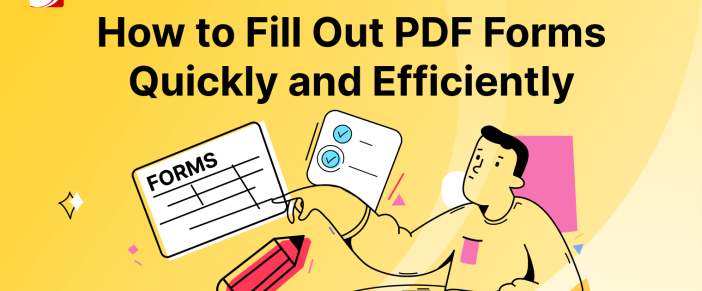In today’s fast-paced digital world, efficiency is key. Businesses and individuals alike are constantly seeking ways to streamline their workflows and reduce manual tasks. One area where automation can make a significant impact is in filling out PDF forms. This blog post explores the advantages of using a web application for automatically filling PDF forms and how it can transform your operations.
What is Automated PDF Form Filling?
Automated PDF form filling is the process of using software to populate fields in PDF documents without manual input. This technology can extract data from various sources, such as databases or user inputs, and seamlessly insert it into designated fields in a PDF form.
Key Benefits of Automated PDF Form Filling
Time Savings
Manually filling out PDF forms can be tedious and time-consuming. Automated solutions can drastically reduce the time spent on this task, allowing employees to focus on more strategic activities.
Increased Accuracy
Human error is inevitable, especially when entering data repeatedly. Automation ensures consistent and accurate data entry, minimizing mistakes and enhancing the quality of your documents.
Enhanced Productivity
By automating routine tasks like form filling, your team can increase overall productivity. This allows for quicker turnaround times and improved workflow efficiency.
Cost Efficiency
Reducing the time spent on manual tasks translates to lower operational costs. Automated PDF form filling can help businesses save money by reallocating resources to more critical areas.
Better Data Management
Automated systems can easily integrate with existing databases and CRM systems, ensuring that the most current and accurate information is used. This leads to better data management and reporting capabilities.
How It Works
Using a web application for automated PDF form filling typically involves the following steps:
Data Input: Users input data via a web form or the application pulls data from an integrated source.
Template Selection: The application allows users to select the appropriate PDF template that needs to be filled.
Data Mapping: Fields in the PDF are mapped to the corresponding data inputs.
Form Generation: The software automatically fills in the PDF form based on the provided data.
Review and Download: Users can review the completed form and download it directly from the application.
Conclusion
Automated PDF form filling is a powerful tool that can significantly enhance productivity and efficiency in any organization. By reducing manual data entry, increasing accuracy, and improving overall workflow, businesses can focus on what truly matters: growth and innovation. If you haven’t yet explored automated solutions for your PDF forms, now is the perfect time to start!
Feel free to adjust any part of this blog post to better fit your style or specific offerings!